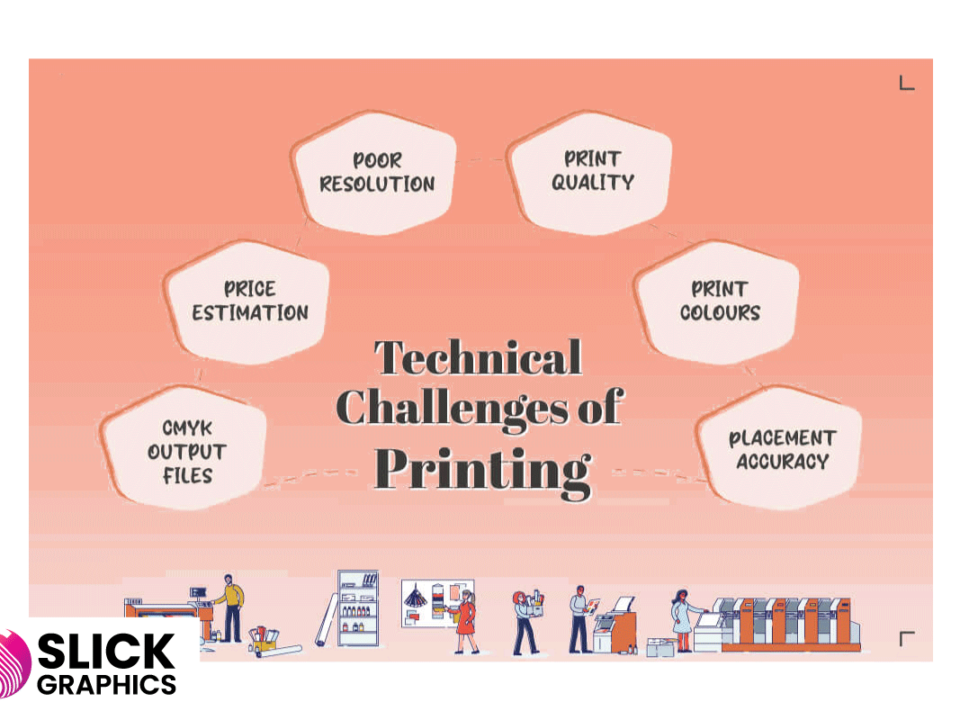Steps to Design a Digital Magazine with Slick Graphics
Steps to Design a Digital Magazine with Slick Graphics
Steps to Design a Digital Magazine with Slick Graphics, Designing a digital magazine can be an exciting venture. Whether you’re showcasing lifestyle, fashion, or corporate content, here’s a quick guide to getting started:
- Plan Your Layout
Organize the structure and flow of your magazine. Decide on sections, the number of pages, and a consistent theme. Tools like Adobe InDesign can help you set up templates for your magazine. - Choose a Color Scheme and Fonts
Use a cohesive color palette that aligns with your brand or theme. Select legible, stylish fonts for headings and body text. - Create Stunning Visuals
Design eye-catching graphics that complement your content. With Slick Graphics, you can create professional visuals for your magazine, whether it’s cover art, infographics, or custom illustrations. - Add Engaging Content
Fill your magazine with high-quality, relevant content. Ensure that each article, image, or ad enhances the overall theme and visual experience. - Optimize for Digital
Ensure your digital magazine is mobile-friendly. Compress images and optimize files for smooth online viewing, ensuring fast load times across devices. - Proofread and Review
Before publishing, carefully proofread your magazine for any spelling or grammatical errors. Check that all images and designs align with your intended layout. - Publish and Promote
Once finalized, publish your digital magazine online. Promote it through social media and email marketing to drive traffic.
By following these steps and utilizing top-notch tools like Slick Graphics, your digital magazine will be visually appealing and engaging for your audience.